Windows 8.1
Several of our readers have been asking me to do a quick write up on Windows 8.1. Â I recently bought a new PC, and I decided it was time to give Windows 8 a try. Â I’ve been happily using Windows 7 for the past 4 years. Â Honestly, I have no complaints. Â As a gamer, Windows 7 did everything I needed and felt compatible with everything. Â So naturally, it makes sense to upgrade.
I’m not an expert. Â Let me get that out of the way right now. Â I am your slightly above-average user; perhaps more, but far from a techie. Â I’m a gamer. Â I spend the majority of my time on a PC playing games, writing about games, browsing the internet looking for things related to games, and talking with others about games. Â Those are my requirements.
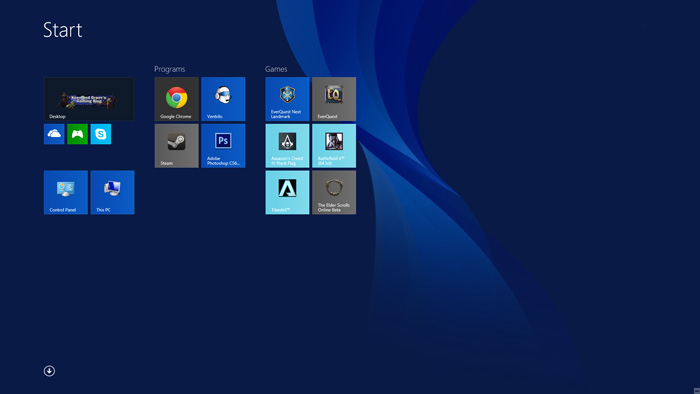
Windows 8.1 Start Screen
I heard horror stories about the start screen. Â I heard everything from you no longer have a desktop to this thing being worthless. Â All of that is untrue! Â The Stat Screen is actually pretty neat. Â The image above is what mine looks like right now. Â It has that tablet look and feel that emphasizes user experience. Â I’ve chosen to keep mine simple: the games I play, the programs I use every day, and the extra on the left. Â You’ll notice I have a nice big desktop button. Â If I click that, it takes me right to the normal desktop you’ve been using for over a decade.
This Start screen is completely customizable.  You can use any image you want, any color, etc.  You can change the size of tiles, name the groups (or not), and make it like a little command-center for whatever you want to easily access.  If you don’t want to use it, you can practically get away without ever seeing it. (more…)