I have been recording videos all day of a certain game – wink wink nudge nudge – that I wanted to show you guys later this month but unfortunately I’ve run into a bit of a roadblock.  I am using Fraps to record this footage and normally I just open up the files in Windows Movie Maker and all is well. But I had totally forgotten that I recently upgraded my rig to Vista and took for granted the fact that, up to this point, I have had no real compatibility issues.
Basically windows movie maker gives me this obnoxious “Windows Movie Maker has stopped working” error the second I import the video file then the program closes. I’ve tried googling a solution and the closest I’ve come to a fix is disabling the Nero filter. That didn’t work. Another solution is uninstalling Nero 7 Essentials but I have no idea what that might cause to stop working, if anything.
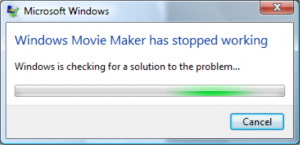
Does anyone out there have a solution I could try? I’m not certain what is causing this. Some people say that Vista + Windows Movie Maker + The type of AVI codec that Fraps uses can cause issues. Some say it’s all Nero’s fault. I know it worked perfectly in XP… I’ve also tried converting the files to something else using VirtualDub to convert them to DivX format and then open in WMM but that doesn’t work either. I’ve spent several hours mulling over codecs and formats and I’m ready to give up.
That’s my dilemma. If I can’t find a solution then I’ll either skip doing these videos or only do a select few that I transfer over to my older XP system.
Can you use VideoLan to convert it to something more friendly?
I usually VideoLan or Windows Media Encoder to feed WMM
Interesting… where can I get this Windows Media Encoder? I’ve heard mention of it before. Does it work with Vista?
I’m not sure if this will work, but way back when I used to run old games in compatibility mode. try finding the location of the application (Windows Movie Maker) and maybe put that in compatibility mode too?
It does.. http://www.microsoft.com/windows/windowsmedia/forpros/encoder/default.mspx
What is the starting format?
You can try this:
http://www.lytebyte.com/2007/04/25/how-to-convert-flvflash-to-wmv-avi-or-any-other-format/
Just use these instructions with your AVI, hopefully it will make a friendly WMV.
I’m giving the Windows Media Encoder a try. I’ll let you know how it turns out!
Hrmm, it’s not working. I go through the conversion process and the videos end up at just black screens and only a few kb in size. As they they are the empty shell of a video..
This is so frustrating.
That’s really odd. I’ve used fraps (registered) and windows movie maker (vista x64) with zero issues whatsoever. Hell, I even have Nero Essentials installed as well. Maybe I have other codecs installed that “tames” things :P. I think the only ones I have installed are divx and xvid, and ffdshow for general decoding.
It took a little coaxing and reassuring from my resident tech support pal (Bartlebe ftw) and I got it working! I just had to completely remove any trace of Nero 7 Essentials from my system. Time to get back to work on those videos.
You could just use Sony Vegas, I used that for all my movies in RO/L2 and it works a dream.
Good luck editing those videos. Oh, and make sure one of them is a Shadow Warrior Class Review =)
I dunno, Vista doesn’t really seem desirable right now. It’s a RAM hog, it’s unstable, and the new user interface seems like it abandoned function for looks. It might change after a few Service Packs are released, but for now… I’m not really into it.
Your problem isn’t really windows vista, its more of Windows Movie Maker. However, I have a few questions, are you running the 64 or 32 bit version of windows.
I personally use Vista Ultimate x64 and Fraps with Sony Vegas and it works fine. However, you can try these step.
1. NEVER have Nero on Vista, its horrible… Nero in itself is horrible…
2. Right click on the Windows Movie Maker shortcut, properties. System Compatibility tab –> Run as Administrator. Now when you start it you will have to tell windows UAC to allow it (unless you have disabled UAC), but this helps with many problem on Vista 64.
3. Another problem might be you are running low on RAM. How much RAM does your new PC have, if you are running Vista… I would say for any professional environment/gaming, have 3 gigs AT LEAST… I have 8 and am about to upgrade to 16. (Professional graphics design).
4. For now, I will leave this one blank until I know if your using 32 or 64, because its a lot to explain, but it fixes many problems vista has with video.
5. Goto start, control panel (classic view, I hate the new view), Problem Reports and Solutions. Now view problem history, and you can check if anyone else using Vista has the same problem and has reported a solution. It’s a long shot.. but hey.
I use sony vegas and windows XP!!!
Windows Movie Maker is soooo shitty. I broke down and got myself Premiere I was so frustrated with WMM, as it seemed to arbitrarily add and subtract tenths of a second here and there from clips. It was especially annoying since I was timing videos to music at the time. >_<
I really hate the lack of functionality in WMM, however, compared to the video exports I get from Premiere, it seems to be the best option…
– 5 minute WMV from WMM = ~65MB and pretty good quality
– 5 minute AVI from Premiere = ~ 1.5GB and terrible quality (compared to the WMV)
I was using the latest (free) DivX export codecs in Premiere and it was just bad… My FRAPS raw files are captured at 856×480 and Premiere auto clipped them to a 16:9 format, which made me lose edges of the video. I couldn’t figure out how to import the video at its native resolution…
The editing capabilities in Premiere are heavenly compared to WMM, but it’s the final video that matters.
How is Sony Vegas?
@Snafzg: That’s because newer WMVs use the H.264 encoding processes (basically mpeg4). Divx/XviD uses the almost the same process (avi). The quality is almost the same, better if you set it to be, but then its the same file size. However Divx encodes faster and has smaller file sizes in general. The main reason Divx has still not been picked up by mainstream sources is because of it’s association with piracy. 99% of the videos downloaded from torrents and p2p software is encoded in XviD with mp3 or ac3 audio.
http://www.engadgethd.com/2006/07/07/wmv-hd-vs-divx-hd/
If your Divx files were ‘just as bad’, you must not be setting the encoder correctly.
Premiere is kinda blah… the two best software titles for just plan video editing (without nuking at all), are Vegas and Final Cut Pro. All professional software uses the codec’s own encoder once the files is being exported… so that makes no difference. You just have to know what the settings do and whats best for the video you are creating.
In case anyone wants to know, for cleaning video captures, I recommend avisynth scripting with VirtualDub Mod. You can get more info and tutorials at Doom9.org.
@Photonic: I’m on Vista 32 with 4gigs of ram. Uninstalling Nero solved all my probs.
@Keen: Sweet! I am glad you got it. Nothing is more annoying than your PC not working how you want it to. Yeah, I don’t know why Nero has so many problems with Vista. It couldn’t use Direct X9 on Vista because of it before… I have no idea why… but it’s true.
Vista is a beast but you have to know how to pet it just right. Unfortunately it is often packed with bloated programs that just get in the way. MS Office/IE/Adobe can all be replaced by better programs. (Open Office/FF3)
my solution: kick it
He’s totally making Hello Kitty MMO movies to tell us where the super sweet places to farm are! OMG can’t waitttt.
just a quick note to photonic…wmm uses a version of vc1, not mp4. you know ms wouldn’t go to all the trouble making vc1, getting it added to next gen dvds and not use it in windows, but that’s why you have to get a mp4 codec from somewhere if you want to do anything with that content.
fyi, today i had the dreaded com errors when trying to use the wmm. updating my fdshow codec pack fixed it.
and i happen to like nero as showtime has no trouble at all playing my ripped blu rays although i have yet to find another program that would play them at all.
I prefer (rosoftdownload.com/download/Windows/Windows-Movie-Maker) Windows Movie Maker and i like that you can also save your movie back to the video tape in your camera to play back on a TV or on the camera itself.
Tamil Serials online,Telugu Serials online,Hindi Serials online,Malayalam Serials online…
[…]Vista + Fraps + Windows Movie Maker = Bad Day | Keen and Graev's Gaming Blog[…]…